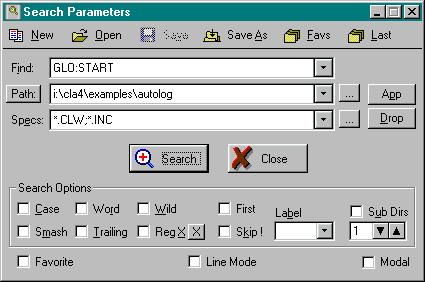
How do you search for something in your source? Do you use Windows Find or TopToy? Then you are wasting time.
This utility program is designed specifically to search Clarion Source Code, show you the line of source and tell you the Module, Procedure, Method and Routine where the results were found. This avoids the typical search game of hunting for the Procedure Name. I had been using Norton FileFind and TopToy for searching source. I was spending too much time scrolling up trying to find the name of the procedure and not enough time reading the source.
You can try out all of the features of CSS by downloading it below. Until registered it runs as a Demo and limits some of the features and returns the first five hits. CSS includes complete online help. Once you start using this tool you'll use it every day, as much as 20 times a day.
[Download CSS] [Purchase CSS] [Quotes] [Features] [Search Options] [Clarion Magazine Review of Clarion Source Search (Free Membership Required)]
Below is the Search Parameters window where you define the search. There are many option switches to aid you in finding exactly what you are looking for including: Case Sensitve, Skip comments, Smash spaces, DOS Wildcards and Unix Regular Expressions. The toolbar allows you to save and recall search specs to save time. CSS also keeps your last 50, or more, searches for reuse.
Suppose you are in an embed and find a variable named "Glo:StartDate". "What's that?" You ask. The below example screens show the setup and resutls of this search.
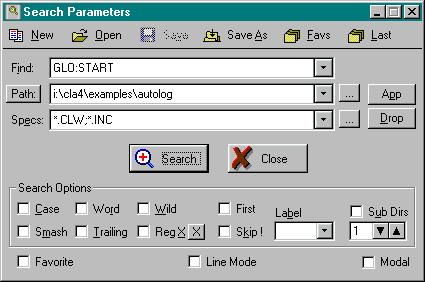
The Search Results shows the file, source/text, location and text found. The location contains the procedure, method and routine name. There is also special support for template, TXA and wizatron style files to show a useful location name. The results can be shown in 8 different formats and you can create your own custom formats. You can print the results or save them to a text file. In the below example you can quickly see that you can find the first line of source in the Main procedure, MainStart routine.
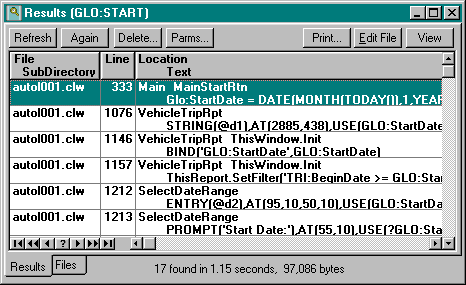
The above display shows a single line of source. You can view the complete source by double clicking on it. A page loaded file viewer is opened starting at the selected line. The view is color coded with the current line in lime, other lines matched are in cyan and procedure, method and routine names in gray. The "As Text" switches from LIST box to TEXT control so you can select and copy text to the clipboard.
The file viewer runs in it's own thread and is kept synchronized with the results list above. To move to the next result match you can click on it in the results list or use the navigation buttons in the file viewer. Other buttons let you pull the file into your editor, give focus back to the results list, break the link to the results list and find text in the file.
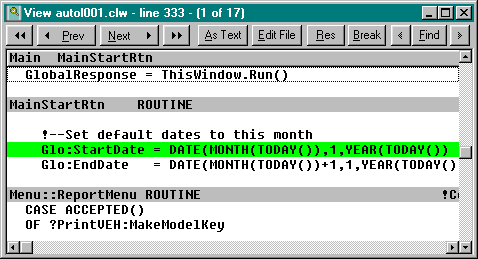
The Results List (2 screens above) may contain many more results than you wish. The Delete button will let you filter the results in nine ways and provides a compund search ability. Shown below is the "Find and Delete" screen that lets you search the results list various ways and delete results. For example, your search contained hits in the "abdrops" file which you do not care about. You can find all of these and delete them.
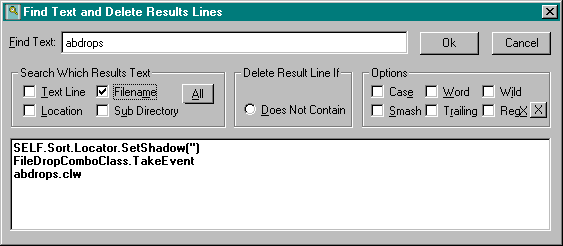
To see and try all the features download CSS and install it to demo.
By the way, I IMMEDIATELY put your search program to use and it was wonderful!
Especially in these days of trying to figure out the new ABC embeds. Thanks again for
providing products that make my life a little easier. Tom Paulson, MICRO DECISIONS,
tpaulson worldnet.att.net
At Devcon 98 you gave me a copy of your text search tool. It's an Ace! Don't know
how I lived without it! Gus M. Creces, TopSpeed Consulting and Maker of Handy Tools, creces istar.ca
I have been using your text search product for over a year now, and it has saved me
many, many, many hours finding what I needed in my day-to-day development efforts. The
many search options available, coupled with the extreme speed of the search engine, makes
it an awesome product! This product is a "must-have" for every serious developer
out there. Congrats on a great product!
Larry Teames, CPCS, Inc., lteames cpcs-inc.com
This is the Clarion source search program to end all Clarion source search programs. Okay, there aren't very many anyway, but I don't know why anyone would bother trying to follow this act. I wouldn't be without it. Dave Harms, Clarion Magazine, dharms clarionmag.com
Overall this is a wonderful utility. Mark Goldberg, monolithmg aol.com
Ok Carl, Clarion Source Search is wonderful! It saved my ass today! When can I buy it? Drew Bourrut, drew psupport.com
First, congratulations to your utililty. It helps me a lot almost every day. Let me know when the product goes final. Hanspeter Stutz, hps datacomm.ch
I downloaded your C5 search program and immediately fell in love with it. Please let me know how to buy it. THANKS A BUNCH! Duane Rule, ruledl aol.com
We develop commercial software, and to that extent, we need to make sure that nothing unwanted remains in source files like strange comments, stop and setclipboard statements. This product allows us to find and quickly clean our code for distribution! Ross A. Santos, CTO, Legal Files Software, Inc., ras x-gen.com
I am finding CSS absolutely indispensable on the stuff I am working on right now and for the foreseeable future. They are some very large multi-dll apps, and I am constantly doing searches across the DLL and EXE sources for various usages of variables, files, procedures, etc. Bottom line is that this is an EXCELLENT utility and a godsend for anyone working on multi app projects. Tom Hebenstreit,
Good job on Source Search, I find it to be invaluable. Source Search is a must have CW tool. Wes Lyon, wes_lyon bradv.com
Clarion Source Search paid for itself the first day. I had hired Phil Will to do some
some code review on a client's project and had just loaded Source Search. Since Phil was
familiar with Source Search he was easily able to find some legacy code that was
conflicting with the ABC modules. Source Search narrowed the problem down from 50 modules
to 3 where the offending code could be found. Since them I've added it to my Clarion
Accesories Menu and use it every day. Michael Lawson, Farpoint Solutions,
Michael FarpointSolutions.com
I cannot believe I got any work done before owning Carl's Clarion Source Search. Simply
unreal. For example: Im pulling all the INI functions out of a 700+ procedure app. CW and
other tools use INI's in template-generated code. I search for GETINI, in the results list
I click delete and use the various filtering options to remove the obvious
template-generated hits and only my code remains. Incredible.
Mark Riffey, Granite Bear Development, mr granitebear.com
Since, I have a valuable collection of shelfware (not sure who it's valuable to), I make a
practice of not buying tools I don't need TODAY. So, TODAY I found a problem when a CW5
function calls a CW5 function. Doesn't seem to like the double pass. The work around was
to locate all the calls to function "A" that might entail a call to function
"B" and provide a direct call to Function "B." Figured for $46 bucks
I'd give Carl's Clarion Source Search a try. Had the problem solved in minutes instead of
the 2-3 hours I had expected. Thanks Carl, you've done it again. Dave Schwartz
daveschwartz horsestreet.com
I thought Toptoy's Search feature was good enough for me, but Source Search is a real time
saver and I won't be using TopToy anymore. A bargain search tool. Good job Carl. Douglas
Ibarra
Some of you may remember that I was setting next to Carl Barnes during Devcon 99. And of
course I came home with a copy of it, not sure how often I would use it (since I'm so use
to Win98 file find). Let me tell you since Devcon I must have used it 10 to 15 times with
a savings in time over file find in the neighborhood of a few hours. Pete Halsted, NextAge
Consulting pete thenextage.com
On an early saturday morning, where I found the last bug in the program that makes my
living, I want to express my thanks to an amazing program, that made it possible to
implement the corrected code in 24 embeds and be 100% sure that NONE were forgotten within
30 minutes. BB-Soft, Edvard Korsbęk, Denmark
So, as my first test of Source Search I gave it the assignment of finding all instances of
OPEN( in files identified as *.CLA;~G_*.CLA;~FRED*.CLa. It returned 256 instances but the
ability to quickly remove from the result set all occurrences of results like OPEN(SCREEN)
narrowed it down to the 48 code instances needing patched to replace OPEN( with SHARE(.
Elapsed time including learning curve = 30 minutes. What can I say except "TOO
COOL". Thank you, Carl. Fred Upchurch (KYTC)
I bought your program at ETC2000. It is one of the most valuable tools I use. Thank you.
Michael North
We have now a rather safe system, that over some time will be selfdocumenting. The
tools we use to accomplish this are: Clarion Source Search, CW Assistant, Clarion Source
Assistant, InBack, UltraEdit and CSDiff. I realise that not many people are maintaining
old CDD-apps like this, but nevertheless I would like to recommend above tools that make
it all possible. These tools can be used in lots of other ways. Particularly Carl Barnes
tools should be in any Clarion programmers tool-box. Poul Jensen, MariSoft, Denmark
Search specs can be saved and recalled to help start common searches fast
Favorite searches list allows recalling most common search specs in two clicks
Last 100 complete search specs saved for review and reuse
Specific support for Clarion Source (DOS and Windows), TXA, template and Wizatron style
files
Searching ABC library code helps with learning and using ABC
Search and copy template code to make writing your own templates easy
Filter search results (compound search) nine different ways including complex wildcard and
regex
Regular Expression assistant helps you learn and write and use Regex
Find the declaration of equates, classes, files or procedures fast with the label option
Print report of search results
Write search results to an ASCII file for saving or emailing
Multi-threaded - Entry, Results and Viewer all run in separate threads for maximum
flexibility
File summary shows file name, date, size and hit count
File Viewer allows copying code to clipboard, save time by finding and copying existing
code
Results and Viewer can load file into your editor
Configuration options allow customizing CSS look, feel and function as you desire
Drag and drop paths from Windows Explorer
Case sensitive or case insensitive searches
Word spacing, trailing space or remove spaces (smash)
DOS Wildcards (? and *)
Unix style regular expressions
Skip searching Clarion comments
Search lower level sub-directories
Label option allows searching label portion only
Special Label options for finding the declaration of a procedure, class, queue, group,
file or equate