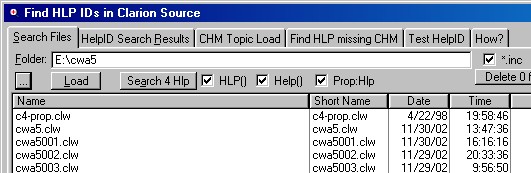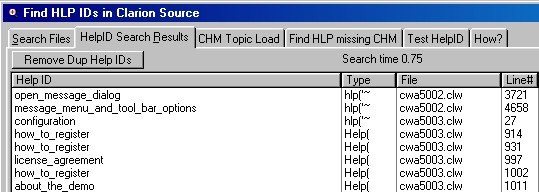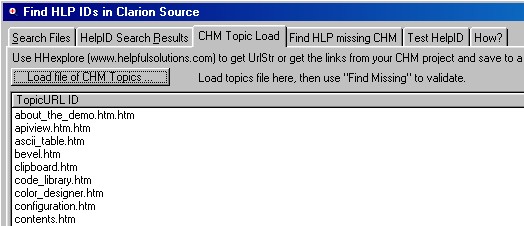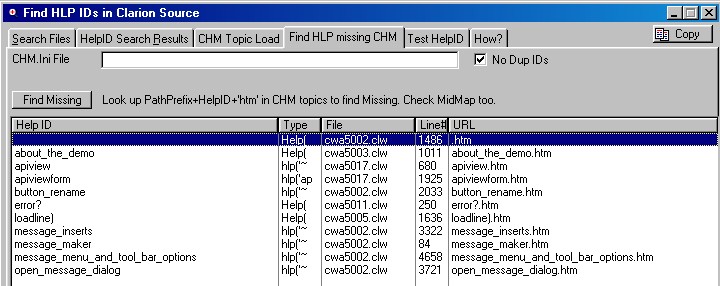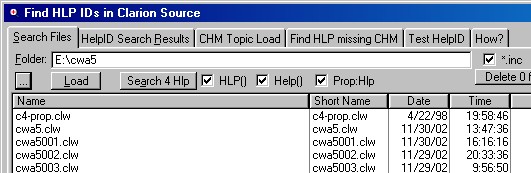
CHM4Clarion is the easest way to change from HLP to CHM with any 32-bit version of Clarion versions 2.0 through 7.0. Implementation requires just 4 lines of code added to your EXE APP. The choice between HLP and CHM can be made at runtime, this makes it easy convert to CHM while customers stll use HLP help. Includes a FindHlp utility to search your source code and find all your HLP context strings, then verify they exist in the CHM topics list. Also includes the SlideShowCHM utility to let you view a list of context strings in a slide show that opens them in the CHM.
Download CHM4Clarion Documentation chm4clarionhelp.zip 350k
Purchase CHM4Clarion, click here for BMT Micro CHM4Clarion Order Page.
Features:
Chm4Clarion is different from other CHM solutions (like cwHH) that require:
Code required in the EXE APP and Application Frame procedure:
include('CBHlpChm.inc'),ONCE !Chm4Clarion Class Global Include
CBHlp2Chm CBHlpChmClass !Chm4Clarion Class Frame Declaration
rtn = CBHlp2Chm.Init('YourHelp.chm',' 'YourHelp.Chm.Ini') !Chm4Clarion Init
if rtn then Message('CHM Init Failed Reason ' & rtn ).
No other code is required in in any DLL APPs, or other procedures.HlpFind utility searches Clarion source and builds a list of all context strings contatined in HLP(), ?{Prop:help} or Help(). Loads a list of CHM URL Topics then validates all context string conversion to find dead links or context strings that require special conversion. This insures all of your help links are valid.